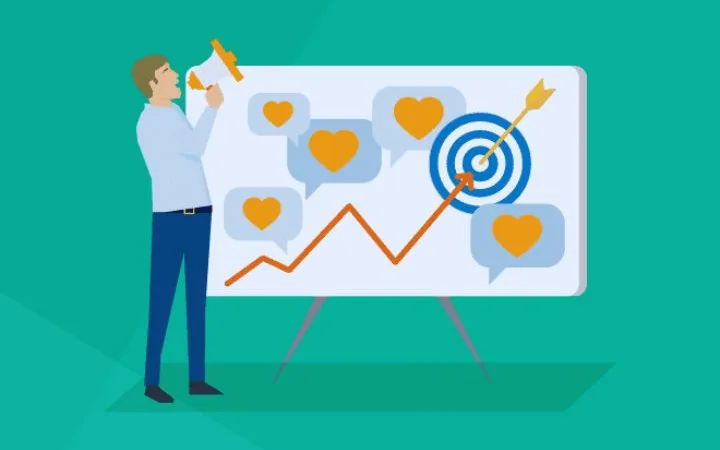How To Do Remarketing Campaigns In GoogleAds

Remarketing Campaigns In GoogleAds : Google GoogleAds is a complete advertising platform that allows us to attack the entire process of buying from the user, that is why we can create:
- Campaigns in Google Ads oriented to prospecting, whose objective is that they know our brand or product.
- Campaigns aimed at attracting traffic.
- Campaigns aimed at conversion.
But in addition, we can create campaigns that allow us to impact those users who have already visited our website, showing our ads while browsing the Internet (Display network) or even when they use the Google search engine (search network).
This is what is known as remarketing.
In this post, I’m going to explain how to do remarketing campaigns in Google Ads step by step, with examples, so that you start impacting your audience with personalized ads and rescue all those sales opportunities that are left halfway.
Table of Contents
Remarketing And Retargeting: 2 Concepts To Underline
The concepts of retargeting and remarketing are the same.
The difference is that Google preferred to call it remarketing, since this term encompasses broader actions than retargeting.
Even so, it is not worth going into small nuances since after all, both pursue the same end.
Advantages Of A Remarketing Campaign In Google Ads
There are several advantages of carrying out this type of strategy:
1) By re-impacting users who visited our website and who already know us, we will increase the notoriety of our brand, since we will be more visible to our users when they browse other locations.
This will increase our brand memory.
2) Since we can show them again products or services that they have not acquired, we will increase the chances of them buying from us with the new subsequent impacts, in fact remarketing campaigns are usually the most profitable if we take into account the investment and the return they report.
3) Even if they have already bought from us, thanks to remarketing we can show products or services accessories to the main one thus favoring up-selling and cross-selling.
For example, when those who have bought us a laptop, we show them accessory products such as covers, peripherals, software etc.
4) Finally, unlike the remarketing of other platforms such as Facebook, in Google we can take advantage of the full potential of its locations to carry out remarketing, so we will not only make campaigns on its wide website of Adsense associates such as blogs, forums but we can do it in Google properties such as Gmail, Youtube, Google Discover and Google’s own search engine.
How To Do Remarketing In Google Ads?
The operation of remarketing is relatively simple.
Let’s look at these steps in detail:
- Website mapping: First of all we have to tag our website and map it to detect what are the interactions that the user is going to make and then we will use it to create the remarketing lists.
Google Ads has a tracking code that allows us to know the performance of our campaigns.
This Google Ads tag has two snippets of code:
- One of them will be the one that measures the conversion actions and that we will install either on the thank you page or in the element of the website that we want to measure (such as a send button).
- The other piece of code, which we will install throughout the website, will be the one that places the cookie on visitors’ browsers and allows us to remarket.
Once inside this section, in “Your data sources” we can already make the configuration.
- Creation of lists: Tagging and configuring our website, the next phase is to create the lists in which we are going to segment our users, so we can create more specific campaigns for each of these lists.
Examples Of Remarketing Campaigns In Google Ads
We may think that there is only one way to remarket with Google Ads, but as we will see below there are several types of campaigns and lists that we can choose according to our business and objectives.
Display Campaign in Google Ads
Standard remarketing: it is the typical one in which we are going to impact again those users who have already visited our website while browsing the Google Display network.
Normally we will show generic image ads of our brand or of products or services but without reaching the level of personalization of dynamic remarketing.
Dynamic Remarketing Campaign
Dynamic remarketing: In this case, we will show our products with their prices and image to users who have specifically visited those products on the website. It is the most personalized and commonly used in electronic commerce.
Video Remarketing Campaign (YouTube)
Video remarketing: perhaps of the most unknown, in this case we can remarket to those users who have interacted with our Youtube channel, so we can create lists of users such as: they have seen a video from our Youtube channel, they have subscribed, they liked a video etc.
For this it is necessary to have a Youtube channel and have linked it to our Google Ads account.
Search Remarketing Campaign
Remarketing lists for search ads: also known as RLSA (Remarketing List for Search Ads) and in this case we will show the ads to those visitors to our website while they search in the Google search engine.
It is a very powerful form of remarketing, since we attack users who already know us and who are still in the search process.
Tip: This type of remarketing, along with DSA campaigns, are a real bombshell.
Google Shopping Remarketing Campaign
Similar to the previous one since what we will do is use the remarketing lists but in Shopping campaigns, which appear in the Google search engine and in the Shopping tab of the same.
Remarketing by customer list
In this case, the lists will be made up of lists of contact information such as name, phone or email that our customers have provided us, so that when they log in to Google through Gmail, Chrome or another Google application we can show them our ads.
Remarketing in Smart shopping campaigns
I would like to point out at this point, that within the types of campaigns that exist in Google Ads, we have the Smart Shopping campaigns, which will soon be unified with the Performance Max campaigns.
Well, it is important that we know that this type of smart campaigns already incorporate remarketing as standard, so when creating them and having our remarketing lists made, it will not be necessary to apply them since it is activated automatically.
It is true that, at the moment, Performance Max campaigns can give signals from remarketing audiences so that they learn faster.