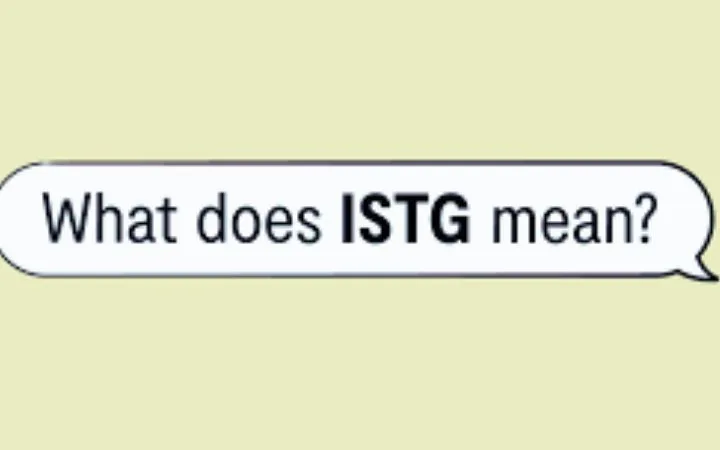How To Speed Up Wi-Fi And Your Home Network

Home networks, both Wi-Fi and wired, can behave slowly these days as a result of the saturation of connections. We show you how to get the most out of your network and Wi-Fi, and how to speed up bandwidth.
The speeds of cable Internet connection that reach our homes have never been so fast, and not only those of fiber, but also the 5G data connections associated with mobile phones if it turns out that you have an unlimited data rate.
- However, the maximum speed does not always translate into a good quality of the signal, due to the increasing number of devices that we connect to the network and the interferences that arise in neighboring communities due to the saturation of Wi-Fi networks deployed by all.
- It is also true that streaming services such as Netflix, HBO, Amazon Prime or Disney + among others, as well as video calls resulting from teleworking with Zoom or Teams, do nothing more than saturate our network, along with intelligent voice devices and everything that surrounds it. to the smart home.
- Recent studies reveal that American households already own an average of 11 connected devices. 30% of households in our country have five or more connected devices, according to the Survey of connected consumers carried out by Google .
- If you live alone in your house or apartment, you may not have these problems. But if you have a family home and share the connection with more people, the connection speed of your provider will quickly vanish if you add consoles, video streaming services or Smart TV, to the typical mobile phones and PC computers.
- If you see that the series or movies take forever to be viewed, or that your child’s console experiences delays during online games , it is clear that you have a speed problem associated with your connection latency and bandwidth. What we need is to optimize the network.
- And it is that the essence of home networks is that, to collect the connection signal through the main router and expand it to the rest of the rooms of the house in the best possible way, either by Wi-Fi or aided by signal repeaters or products. PLC with wired connections.
- Understanding the needs of our home network is the first step in increasing speed. Now we can start to do it faster and in some way, monitor the bandwidth consumption carried out by each of the connected devices.
- Here are our key tips for speeding up your connection bandwidth and optimizing your home network. Discover the dead spots or possible overlap that takes place with neighboring wifi c networks of your neighbors to avoid that the transmission broadband channels are saturated.
Table of Contents
1. Optimize Your Home Network Connection
- Although it seems obvious, sometimes we forget it. If we have contracted a 300 Mb or 600 Mb fiber connection plan with the Internet provider or ISP, we cannot ask more of the router and the devices that amplify the signal within the home.
- Take a look at the article on the best telephone operators that you can hire, among which Telefónica Movistar, Vodafone, Orange, Jazztel, Yoigo, MásMóvil, Tuenti, Simyo, and PepePhone stand out among others.
- Some of the aforementioned offer connections at 1 Gbps symmetric downstream and upstream speeds. Take a look at each of the offers. Try checking the current speed of your connection, aided by tools like speedtest.net .
2. Turn Off What You Do Not Use To Improve The Signal
- If you want to optimize the Wi-Fi signal deployed in your home by the router , or add any other more advanced access point, see how to improve the Wi-Fi signal of my router , learning to change the broadcast channels or adding repeaters.
- If you see that you are going to need the highest possible bandwidth to carry out a video call or important work meeting, our advice is that you try to deactivate as many services and devices as possible.
- First, it eliminates any type of interference to the Wi-Fi network produced by household appliances such as microwaves, cordless phones, baby monitors, or home surveillance cameras.
- It can also happen that tablets and mobiles that are not being used may be using the bandwidth due to a download or update in the background. Speakers with voice assistants are in low demand, but you can try turning them off.
- A recommendation here if many of your connections are based on Wi-Fi wireless connectivity is to segment the network, so that if you have dual-band channels (2.4 GHz and 5 GHz), you can prioritize services in one and leave the other to less primordial connections.
3. Buy A More Advanced Router
- The router or access point connects a modem to other devices to allow communication between them to the Internet. This will be the first point that your provider’s fiber connection will experience stress.
- It should be briefly clarified that the modem connects to the Internet, while a router acts as a control center that distributes that connection to different devices in your home. Usually, the operator gives us a router / modem that does both.
- In addition, it is capable of deploying wireless Wi-Fi connections (now dual-band) or Mesh Wi-Fi with which to manage different communication signals to balance load and web traffic. Check the best wifi router if you are thinking of buying a more advanced one.
- Internet service providers (ISPs) provide customers with a decent, but somewhat basic , modem router combination . Typically, they do not support the latest Wi-Fi connection speeds (currently Wi-Fi 6). If you have been with your provider for more than 3 years, you should consider the change.
Also Read : Everything You Need To Know About f-commerce