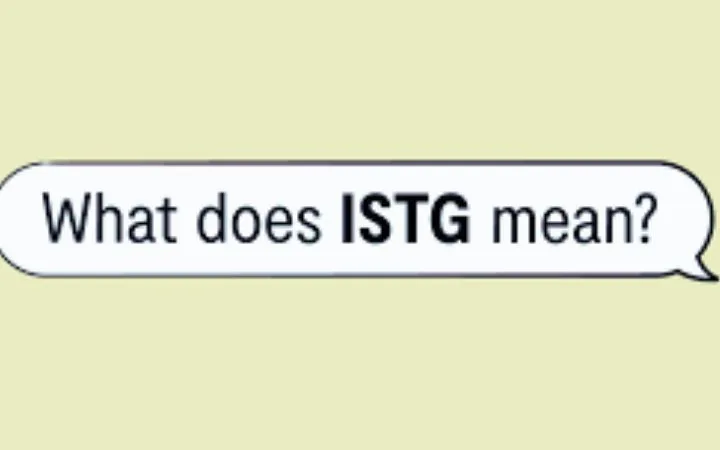Everything You Need To Know Telecommuting

You’ll get a clear idea about telecommuting in the article. It is really fascinating to look back and see how digitization , unstoppable over time, has evolved society and changed our behavior when it comes to communicating, working and even enjoying our free time. Where are we going? What does tomorrow hold for us? These are big questions full of unknowns and new challenges to be faced by any type of organization, regardless of its size or sector. And it’s just that twenty years have passed since the appearance of Windows 95 marked a before and after in personal and business computers. And the evolution since then has been incredible.
Putting the focus on the present, there are numerous factors that have caused important and demanding changes in most public and private organizations . Which, on numerous occasions have been faced at great speed, avoiding part of the processes, as well as the possible associated risks. Nowadays, where millions of people carry out our work remotely , the role of technology plays an essential axis when it comes to communicating and collaborating anytime, anywhere in a secure way.
The Microsoft 365 Suite represents a fundamental step in the development and adoption of the Modern Workplace in the company, assuming a cultural change in the way of working, as well as in the relationship between employees, customers and other stakeholders. With Microsoft 365, users can access, store, share, and collaborate with organizational resources across all their devices, so they can access their emails, calendars, and files wherever they are.
However, when dealing with this change, it is essential not to lose sight of the role of cybersecurity , since this type of change, driven by the emergence of teleworking , entails an exponential increase in the area of exposure to cyberthreats and the possibility of being victims of cyberattacks .
Telecommuting plays a crucial role in the pandemic and you can actually progress your work from the telecommuting.
Investing In Cybersecurity, A Key Business Strategy For Survival
When it comes to making our security policies fully effective, avoiding interruptions in productivity, collaboration, mobility and user engagement, the cloud or cloud adoption is the ideal solution for any type of organization, regardless of its size. environment. Microsoft 365, along with its many built-in security features, allows us to mitigate numerous risks. For example, control over the use of credentials by employees, endpoint security, or those services managed locally (on-premises), accessible only from the corporate network and now must be accessible from the Internet. Telecommuting is the necessary part in todays life.
It is precisely the digital acceleration and the generalization of work, two of the key factors that have driven the incorporation of personal devices by workers to their daily activity and, consequently, to the IT infrastructure . But how can we protect and manage a proper BYOD implementation ? Microsoft Intune and the combination of Azure AD Conditional Access are two solutions, which together can help manage and protect corporate data in apps allowed on personal devices.
Keep in mind that not all organizations have the necessary means to provide corporate devices for remote work (telecommuting) of their employees. With Microsoft Intune, organizations can manage their devices (MDM) as well as their applications (MAM) by allowing us to configure and deploy different device settings to help us meet our regulatory requirements.
This solution also allows devices to be managed from the cloud, or from a System Center Configuration Manager (SCCM) infrastructure, which in turn makes management tasks more flexible according to the needs of the environment.
Have you ever wondered what consequences a massive data breach could have for our organization due to the loss or theft of a personal device with access to corporate data? Compromise of confidential data, sanctions or loss of strategic information are just some of the causes that could jeopardize your survival.
Microsoft Intune allows you to manage all endpoints, local and remote, whether they are owned personally or corporately, desktop or mobile. Through the enrollment of Windows, iOS or Android devices , we can deploy different configuration profiles, as well as compliance policies that help us define a security baseline.
For example, we may set a policy that all personal mobile devices that access corporate data from Microsoft 365 apps must first establish a password and/or device encryption. In this way, the user would have to enroll their device in the solution, as well as set a password on it, before accessing any of the applications in the Microsoft 365 suite.
All these options allowed by Microsoft Intune can be combined together with the Azure AD conditional access solution , which will increase the security of our environment by requiring certain conditions on which specific actions can be taken, such as, prevent access to email as long as a user does not have double factor authentication (MFA) enabled, or their device does not comply with the security lines set by the organization.
Microsoft Intune is part of Microsoft’s Enterprise Mobility & Security (EMS) suite. Integrates with Azure Active Directory (Azure AD) , as well as Azure Information Protection and the rest of Microsoft 365 products . This feature allows people in an organization to be productive on all their devices, while keeping the organization’s information protected with the policies created.