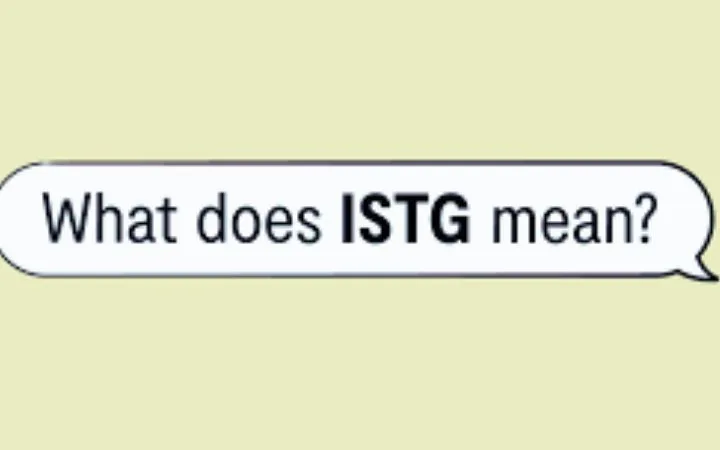How To Improve Internet Connection On Android

Now is the time to learn how to improve the Internet connection on your mobile! There is no longer any discussion, the main way of connecting to the Internet is the mobile. It is used so much that many people do not stop wondering how to improve the Internet connection of their Android smartphones .
Being connected with maximum speed 24 hours a day has become a work, social, recreational and cultural necessity.
If you want to increase the speed with which you browse the Internet with your mobile phone , it is already taking time to continue reading.
Table of Contents
Mobile Internet Speed: Basic Tips
As you know, your mobile can connect to the Internet in different ways, through Wi-Fi, data, Bluetooth, etc. Today we will discuss two of those access points here: data connections and Wi-Fi connection with your router .
Surely both wireless networks are the ones that you use the most to be connected to the Internet and, if you are here, it is so that we can give you a cable with both. Let’s go!
Before you start messing around with advanced methods, the ideal is that you try basic solutions that work many times and in which we do not usually repair:
- Keep your mobile operating system and apps updated .
- If you have a data limit, update your apps only when your smartphone is connected to a Wi-Fi network . When you reach the data limit, the browsing speed becomes impossible.
- Be careful with the thick covers! Protective covers that are too bulky prevent your mobile from receiving the best signal .
- Remove and replace the SIM card of your mobile. Sometimes a dirty, worn or old SIM card is the source of the problem.
Improve And Increase Wifi Signal
When you are at home, surfing the Internet using the Wi – Fi of your router is the most common. But..What if your Wi-Fi network doesn’t perform as it should? Try this:
- Orient the router antennas correctly
With respect to the antenna or antennas of the router, they must form an angle of 90 degrees with the device. Also, try to place it as centrally as you can in the home in order to provide homogeneous coverage. The usual thing is to place it on a table at a medium height. If it has to be positioned close to the ceiling, then the antennas should create a 45 degree angle.
- Acquire more routers
If your Wi-Fi connection is not efficient , we have several solutions. On the one hand, if it is not efficient enough, it would be advisable to establish a series of repeaters to improve coverage . On the other hand, if you have a bad connection , it would be advisable to carry out a connection study and check if 1 or more routers are necessary .
- More wifis points and less power
In the event that the power of the router is not good enough, a great option is to purchase more connection devices but with less power each.
Since the higher the power of the router, the faster the battery consumption by the mobile device connected to the Wi-Fi network.
In this case, the technical service would recommend, based on your needs, how many routers you would need in relation to the loading speed you want.
How To Improve Mobile Coverage
Mobile coverage seems to be a problem sometimes, especially when we travel to other countries.
To try not to be a communication impediment, we can apply a series of tips. Which? Right, these here.
- Restarting the mobile device : turning off the mobile device for 10 seconds can benefit in the recovery of mobile coverage when operating again from scratch.
- Verify your current location : because in certain geographical places there are connectivity problems.
- Disable apps : in the case of weak coverage, it is a very good option to disconnect mobile data from those apps that are not being used at any given time.
- Disable data saving mode and VPN: disabling data saving mode benefits us in saving battery, it does not consume the device with the same intensity but, at the same time, it damages our internet connection. Therefore, do it in the event that you want to navigate consistently at high speed.
- The most effectively, call the technical support of the company to which you belong.
Connection Stabilizer Booster
Application that acts as a stabilizer of mobile data connections.
Connection Stabilizer Booster has 3 functions :
- Keep Alive: allows the device to be connected to a internet connection and, at the same time, disconnected from the mobile data network.
- Reconnect: continually check that the Wi-Fi connection is active, as well as secure.
- Force Connect: it is responsible for checking if the connection is established, that is, if it is weak or not.
Signal Finder
It is one of the most useful applications on the market. It is responsible for searching for frequency signals, showing the frequency towers whose signal is closer and with greater intensity.
Network Signal Speed Booster
Application whose purpose is to connect the device to a signal whose connection is apparently the strongest and safest.
Also Read : How To Speed Up Wi-Fi And Your Home Network