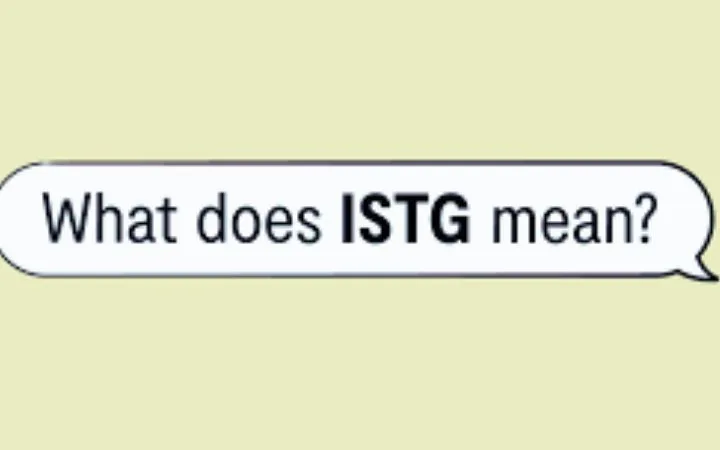How To Keep Secure Passwords?

Lately the use of strong passwords on the Internet has come to the fore again, in part due to the many leaks that have come to light in recent months. Surely on many occasions you have been told about the importance of having a secure and different password for each of the web services in which you have an account, so we will give you some tips so that this is not a real headache.
Table of Contents
What Is a Strong Password?
Before we start talking about how to remember or store our passwords, it is important to remember how to create our password as secure as possible. The basic tips that we are always reminded of are to use long passwords, combining numbers, symbols and letters, preferably upper and lower case.
It is also important that you do not use personal data, a password with your name and your date of birth can be long and contain letters, numbers and symbols, but this only makes it difficult to decipher by a computer based on trial error, a person who knows you could guess.
Also Read : VPN
How Do I Create My Secure Password?
Following the advice from before it seems that to create a secure password we just have to type nonsense on the keyboard until something like this appears 00% & ”· & SDFAcachk-r.
The most important thing about passwords, however, is that we are able to remember them, it is useless to have an indecipherable password if later we will not be able to use it when we need it. So that this does not happen to us, we have two options, the first of which would be to use a password manager, such as the ones we are going to see later. The second option, which is the one I use, is to create the passwords following a pattern. For example, by following these steps:
- We think of an easy phrase to remember, the chorus of a song, a quote from a book, etc . for example: It is important that we always use strong passwords
- We keep the initials of each word: Eiqsucs
- We add a number to add complexity: Eiqsucs25 This is a good starting point.
- So that the passwords of each service are always different, we can put the name of the service or some distinctive element. We will add a symbol between the base we have and the latter. For example, we would use
- Eiqsucs25_Apple or Eiqsucs25 @ Apple Bite for Apple account
- Eiqsucs25 & Twitter or Eiqsucs25 $ PajaroAzul for twitter
- If we want to give our password even more complexity, we can, for example, count the number of characters it has up to this point and add it to the end.
- Eiqsucs25_Apple15
- Eiqsucs25 @ AppleBite24
- Eiqsucs25 & Twitter17
- Eiqsucs25 $ Bluebird20
Following these steps we have ended up with long passwords that are sufficiently complex so that neither people nor computers are able to decipher them.
The only problem is that we risk someone finding out our pattern and being able to decipher it, for these cases it is best to complicate the pattern as much as possible to make it difficult for anyone who wants to try it. For example we could write the name of the service backwards or using the letter next to it on the keyboard so that TWITTER to RETTIWT to TRYYOET.
Also Read : Best Gaming Helmets