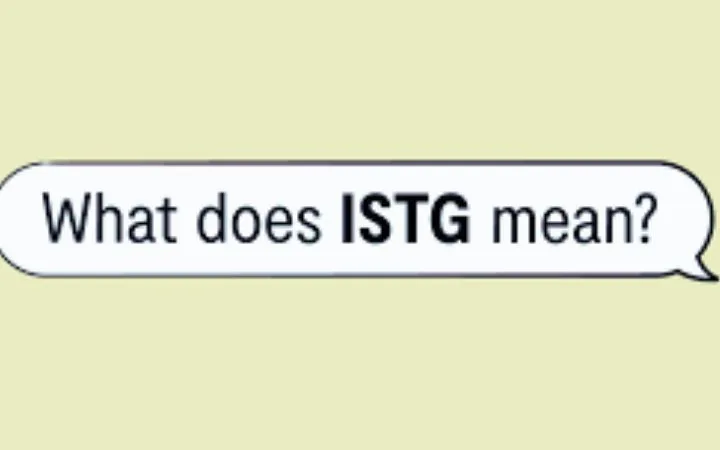What Risks Are There In Someone Using Our WiFi?

Having open WiFi risks implies having our shared Internet connection, in addition to other risks. There are many Wifi risks attached, we’re going to discuss in the article.
- Bandwidth reduction : Depending on the number of intrusive devices and the use they make of the network, they can prevent the connection of our equipment.
- Theft of transmitted information: Improper configuration of our wireless network can allow an attacker to steal the information we transmit.
- Direct connection with our devices: An intruder with sufficient knowledge, aided by a security problem or an installation without proper security, could access the computers connected to the network. This would imply giving him access to all our information.
- Responsibility for illicit actions: When we contract an Internet connection with a service provider, it is associated with us, assigning an IP address that identifies us within the Internet. Any action carried out from that IP address leads to the person who contracts the service: us.
We are the first responsible for the actions committed under our WiFi network.
Therefore, if an unauthorized user commits illegal actions through our WiFi connection, it can lead to very serious problems.
Table of Contents
How Do They Do That?
To use our WiFi connection, intruders take advantage of incorrect security settings on the router. Depending on the security method we use, we will offer more or less resistance, but they will be able to connect without problems if we present any of the following weaknesses:
- open Wi-Fi: Now it is not so frequent, but it is still possible to find a wireless network that does not request an access code and is available to any user. In these cases, anyone can connect. This is a risk both for the owner of the network and for whoever decides to connect to it.
- Outdated Security: Some routers came configured with a system known as WEP, which over time has become weak and insecure. With high computer skills, the keys used can be discovered in a short time. These networks are almost as insecure as the open ones.
- Weak WiFi key: It is possible that the network has a robust and correct protection system, but it will also be vulnerable if the WiFi access key is not “complex” enough.
- Default Wi-Fi key: Sometimes the security system is adequate and even the password is apparently robust, but if it is the default one set by the provider, sooner or later it will be known on the Internet. It is highly recommended to change the default password.
How To Protect Ourselves?
If we want to minimize the probability of being victims of an attack that could put our WiFi risks, we must check its security settings.
The default configuration of the router is not always the most appropriate.
The router must incorporate at least the WPA protocol among its security measures. If it is prior to this security option, we must replace it. To find out what protocol it uses, the first thing is to access the configuration of our router. If we don’t know how to do it, we can consult the manual or search for information about our model on the Internet.
In most of them we can access using our own Internet browser and typing the numbers 192.168.1.1 in the address bar. Final numbers may vary depending on the specific model. We also need the administration key to enter the router configuration. This comes with the installation kit on a sticker or in the accompanying documentation. Keep in mind that to enter the router configuration we must be connected to the network.
The recommended security measures are:
Assign the most advanced security system: WPA2 . We will look for the security options to configure an encryption system or WPA2 encryption with an AES encryption.
Also Read : Everything You Need To Know Telecommuting
How To Configure The Security Protocol On A Router
- Change the default password: A robust security system ceases to be robust if the password is trivial or easily identifiable. We must establish a password to access the WiFi network of at least 12 characters with uppercase, lowercase, numbers and symbols.
- Change the WiFi name or SSID: Normally the SSID or network name is defined by default. This must be replaced by one that does not suggest which is our operator and that is not related to the network access password.
- Modify the password to change the settings: To access the configuration panel we need to know the access password, which comes in the documentation of our device. They are usually very simple, such as “1234” or “admin”. It should be replaced to avoid that if someone manages to connect, they can configure the router as they please.
- Turn it off if we are absent for several days: If we are not going to be at home and we do not need the WiFi connection, it is best to turn off the router. In addition to the small energy savings that it entails, we will prevent them from trying to take advantage of our connection.
There are other router configurations that, although recommended, are not effective at the security level:
- Enable MAC (or physical address) restriction:. One of the security features that routers allow us is the restriction of access to the network only to those computers or devices with a specific MAC address.
The MAC is the unique identifier of each network device. We can find out its MAC in each of them and add it to the router as a secure device, thus preventing access from any other non-memorized device.
In other words, it is possible to configure the router to filter by MAC addresses, so that only the devices that we want connect to our WiFi network. However, today, with the necessary knowledge, it is possible to falsify that address to get a permitted one. How? Looking for example, the MAC address that the connected devices have at a given moment. Therefore, although applying this measure is good, it is not a guarantee of security.
How To Detect An Intruder?
One of the ways to know if someone is using our WiFi is to completely turn off all our equipment and check the flashing of the lights on the router. If they continue to flash, it is possible that other people are using our connection without our consent.
In addition, we can easily check the status of our network: from a Windows PC we can download and use Wireless Network Watcher and from an Android device, the ezNetScan application .